- Docs Home
- About TiDB Cloud
- Get Started
- Develop Applications
- Overview
- Quick Start
- Build a TiDB Developer Cluster
- CRUD SQL in TiDB
- Build a Simple CRUD App with TiDB
- Example Applications
- Connect to TiDB
- Design Database Schema
- Write Data
- Read Data
- Transaction
- Optimize
- Troubleshoot
- Reference
- Cloud Native Development Environment
- Manage Cluster
- Plan Your Cluster
- Create a TiDB Cluster
- Connect to Your TiDB Cluster
- Set Up VPC Peering Connections
- Use an HTAP Cluster with TiFlash
- Scale a TiDB Cluster
- Upgrade a TiDB Cluster
- Delete a TiDB Cluster
- Use TiDB Cloud API (Beta)
- Migrate Data
- Import Sample Data
- Migrate Data into TiDB
- Configure Amazon S3 Access and GCS Access
- Migrate from MySQL-Compatible Databases
- Migrate Incremental Data from MySQL-Compatible Databases
- Migrate from Amazon Aurora MySQL in Bulk
- Import or Migrate from Amazon S3 or GCS to TiDB Cloud
- Import CSV Files from Amazon S3 or GCS into TiDB Cloud
- Import Apache Parquet Files from Amazon S3 or GCS into TiDB Cloud
- Troubleshoot Access Denied Errors during Data Import from Amazon S3
- Export Data from TiDB
- Back Up and Restore
- Monitor and Alert
- Overview
- Built-in Monitoring
- Built-in Alerting
- Third-Party Monitoring Integrations
- Tune Performance
- Overview
- Analyze Performance
- SQL Tuning
- Overview
- Understanding the Query Execution Plan
- SQL Optimization Process
- Overview
- Logic Optimization
- Physical Optimization
- Prepare Execution Plan Cache
- Control Execution Plans
- TiKV Follower Read
- Coprocessor Cache
- Garbage Collection (GC)
- Tune TiFlash performance
- Manage User Access
- Billing
- Reference
- TiDB Cluster Architecture
- TiDB Cloud Cluster Limits and Quotas
- TiDB Limitations
- SQL
- Explore SQL with TiDB
- SQL Language Structure and Syntax
- SQL Statements
ADD COLUMNADD INDEXADMINADMIN CANCEL DDLADMIN CHECKSUM TABLEADMIN CHECK [TABLE|INDEX]ADMIN SHOW DDL [JOBS|QUERIES]ALTER DATABASEALTER INDEXALTER TABLEALTER TABLE COMPACTALTER USERANALYZE TABLEBATCHBEGINCHANGE COLUMNCOMMITCHANGE DRAINERCHANGE PUMPCREATE [GLOBAL|SESSION] BINDINGCREATE DATABASECREATE INDEXCREATE ROLECREATE SEQUENCECREATE TABLE LIKECREATE TABLECREATE USERCREATE VIEWDEALLOCATEDELETEDESCDESCRIBEDODROP [GLOBAL|SESSION] BINDINGDROP COLUMNDROP DATABASEDROP INDEXDROP ROLEDROP SEQUENCEDROP STATSDROP TABLEDROP USERDROP VIEWEXECUTEEXPLAIN ANALYZEEXPLAINFLASHBACK TABLEFLUSH PRIVILEGESFLUSH STATUSFLUSH TABLESGRANT <privileges>GRANT <role>INSERTKILL [TIDB]MODIFY COLUMNPREPARERECOVER TABLERENAME INDEXRENAME TABLEREPLACEREVOKE <privileges>REVOKE <role>ROLLBACKSELECTSET DEFAULT ROLESET [NAMES|CHARACTER SET]SET PASSWORDSET ROLESET TRANSACTIONSET [GLOBAL|SESSION] <variable>SHOW ANALYZE STATUSSHOW [GLOBAL|SESSION] BINDINGSSHOW BUILTINSSHOW CHARACTER SETSHOW COLLATIONSHOW [FULL] COLUMNS FROMSHOW CREATE SEQUENCESHOW CREATE TABLESHOW CREATE USERSHOW DATABASESSHOW DRAINER STATUSSHOW ENGINESSHOW ERRORSSHOW [FULL] FIELDS FROMSHOW GRANTSSHOW INDEX [FROM|IN]SHOW INDEXES [FROM|IN]SHOW KEYS [FROM|IN]SHOW MASTER STATUSSHOW PLUGINSSHOW PRIVILEGESSHOW [FULL] PROCESSSLISTSHOW PROFILESSHOW PUMP STATUSSHOW SCHEMASSHOW STATS_HEALTHYSHOW STATS_HISTOGRAMSSHOW STATS_METASHOW STATUSSHOW TABLE NEXT_ROW_IDSHOW TABLE REGIONSSHOW TABLE STATUSSHOW [FULL] TABLESSHOW [GLOBAL|SESSION] VARIABLESSHOW WARNINGSSHUTDOWNSPLIT REGIONSTART TRANSACTIONTABLETRACETRUNCATEUPDATEUSEWITH
- Data Types
- Functions and Operators
- Overview
- Type Conversion in Expression Evaluation
- Operators
- Control Flow Functions
- String Functions
- Numeric Functions and Operators
- Date and Time Functions
- Bit Functions and Operators
- Cast Functions and Operators
- Encryption and Compression Functions
- Locking Functions
- Information Functions
- JSON Functions
- Aggregate (GROUP BY) Functions
- Window Functions
- Miscellaneous Functions
- Precision Math
- Set Operations
- List of Expressions for Pushdown
- TiDB Specific Functions
- Clustered Indexes
- Constraints
- Generated Columns
- SQL Mode
- Table Attributes
- Transactions
- Views
- Partitioning
- Temporary Tables
- Cached Tables
- Character Set and Collation
- Read Historical Data
- System Tables
mysql- INFORMATION_SCHEMA
- Overview
ANALYZE_STATUSCLIENT_ERRORS_SUMMARY_BY_HOSTCLIENT_ERRORS_SUMMARY_BY_USERCLIENT_ERRORS_SUMMARY_GLOBALCHARACTER_SETSCLUSTER_INFOCOLLATIONSCOLLATION_CHARACTER_SET_APPLICABILITYCOLUMNSDATA_LOCK_WAITSDDL_JOBSDEADLOCKSENGINESKEY_COLUMN_USAGEPARTITIONSPROCESSLISTREFERENTIAL_CONSTRAINTSSCHEMATASEQUENCESSESSION_VARIABLESSLOW_QUERYSTATISTICSTABLESTABLE_CONSTRAINTSTABLE_STORAGE_STATSTIDB_HOT_REGIONS_HISTORYTIDB_INDEXESTIDB_SERVERS_INFOTIDB_TRXTIFLASH_REPLICATIKV_REGION_PEERSTIKV_REGION_STATUSTIKV_STORE_STATUSUSER_PRIVILEGESVIEWS
- System Variables
- API Reference
- Storage Engines
- Dumpling
- Table Filter
- Troubleshoot Inconsistency Between Data and Indexes
- FAQs
- Release Notes
- Support
- Glossary
Multi-table Join Queries
In many scenarios, you need to use one query to get data from multiple tables. You can use the JOIN statement to combine the data from two or more tables.
Join types
This section describes the Join types in detail.
INNER JOIN
The join result of an inner join returns only rows that match the join condition.
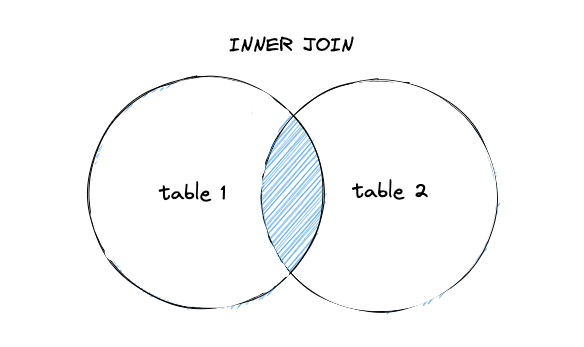
For example, if you want to know the most prolific author, you need to join the author table named authors with the book author table named book_authors.
- SQL
- Java
In the following SQL statement, use the keyword JOIN to declare that you want to join the rows of the left table authors and the right table book_authors as an inner join with the join condition a.id = ba.author_id. The result set will only contain rows that satisfy the join condition. If an author has not written any books, then his record in authors table will not satisfy the join condition and will therefore not appear in the result set.
SELECT ANY_VALUE(a.id) AS author_id, ANY_VALUE(a.name) AS author_name, COUNT(ba.book_id) AS books
FROM authors a
JOIN book_authors ba ON a.id = ba.author_id
GROUP BY ba.author_id
ORDER BY books DESC
LIMIT 10;
The query results are as follows:
+------------+----------------+-------+
| author_id | author_name | books |
+------------+----------------+-------+
| 431192671 | Emilie Cassin | 7 |
| 865305676 | Nola Howell | 7 |
| 572207928 | Lamar Koch | 6 |
| 3894029860 | Elijah Howe | 6 |
| 1150614082 | Cristal Stehr | 6 |
| 4158341032 | Roslyn Rippin | 6 |
| 2430691560 | Francisca Hahn | 6 |
| 3346415350 | Leta Weimann | 6 |
| 1395124973 | Albin Cole | 6 |
| 2768150724 | Caleb Wyman | 6 |
+------------+----------------+-------+
10 rows in set (0.01 sec)
public List<Author> getTop10AuthorsOrderByBooks() throws SQLException {
List<Author> authors = new ArrayList<>();
try (Connection conn = ds.getConnection()) {
Statement stmt = conn.createStatement();
ResultSet rs = stmt.executeQuery("""
SELECT ANY_VALUE(a.id) AS author_id, ANY_VALUE(a.name) AS author_name, COUNT(ba.book_id) AS books
FROM authors a
JOIN book_authors ba ON a.id = ba.author_id
GROUP BY ba.author_id
ORDER BY books DESC
LIMIT 10;
""");
while (rs.next()) {
Author author = new Author();
author.setId(rs.getLong("author_id"));
author.setName(rs.getString("author_name"));
author.setBooks(rs.getInt("books"));
authors.add(author);
}
}
return authors;
}
LEFT OUTER JOIN
The left outer join returns all the rows in the left table and the values in the right table that match the join condition. If no rows are matched in the right table, it will be filled with NULL.
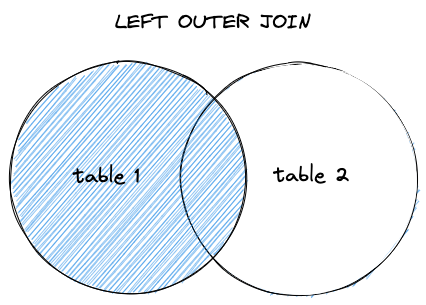
In some cases, you want to use multiple tables to complete the data query, but do not want the data set to become too small because the join condition are not met.
For example, on the homepage of the Bookshop app, you want to display a list of new books with average ratings. In this case, the new books may not have been rated by anyone yet. Using inner joins will cause the information of these unrated books to be filtered out, which is not what you expect.
- SQL
- Java
In the following SQL statement, use the LEFT JOIN keyword to declare that the left table books will be joined to the right table ratings in a left outer join, thus ensuring that all rows in the books table are returned.
SELECT b.id AS book_id, ANY_VALUE(b.title) AS book_title, AVG(r.score) AS average_score
FROM books b
LEFT JOIN ratings r ON b.id = r.book_id
GROUP BY b.id
ORDER BY b.published_at DESC
LIMIT 10;
The query results are as follows:
+------------+---------------------------------+---------------+
| book_id | book_title | average_score |
+------------+---------------------------------+---------------+
| 3438991610 | The Documentary of lion | 2.7619 |
| 3897175886 | Torey Kuhn | 3.0000 |
| 1256171496 | Elmo Vandervort | 2.5500 |
| 1036915727 | The Story of Munchkin | 2.0000 |
| 270254583 | Tate Kovacek | 2.5000 |
| 1280950719 | Carson Damore | 3.2105 |
| 1098041838 | The Documentary of grasshopper | 2.8462 |
| 1476566306 | The Adventures of Vince Sanford | 2.3529 |
| 4036300890 | The Documentary of turtle | 2.4545 |
| 1299849448 | Antwan Olson | 3.0000 |
+------------+---------------------------------+---------------+
10 rows in set (0.30 sec)
It seems that the latest published book already has a lot of ratings. To verify the above method, let's delete all the ratings of the book The Documentary of lion through the SQL statement:
DELETE FROM ratings WHERE book_id = 3438991610;
Query again. The book The Documentary of lion still appears in the result set, but the average_score column calculated from score of the right table ratings is filled with NULL.
+------------+---------------------------------+---------------+
| book_id | book_title | average_score |
+------------+---------------------------------+---------------+
| 3438991610 | The Documentary of lion | NULL |
| 3897175886 | Torey Kuhn | 3.0000 |
| 1256171496 | Elmo Vandervort | 2.5500 |
| 1036915727 | The Story of Munchkin | 2.0000 |
| 270254583 | Tate Kovacek | 2.5000 |
| 1280950719 | Carson Damore | 3.2105 |
| 1098041838 | The Documentary of grasshopper | 2.8462 |
| 1476566306 | The Adventures of Vince Sanford | 2.3529 |
| 4036300890 | The Documentary of turtle | 2.4545 |
| 1299849448 | Antwan Olson | 3.0000 |
+------------+---------------------------------+---------------+
10 rows in set (0.30 sec)
What happens if you use INNER JOIN? It's up to you to have a try.
public List<Book> getLatestBooksWithAverageScore() throws SQLException {
List<Book> books = new ArrayList<>();
try (Connection conn = ds.getConnection()) {
Statement stmt = conn.createStatement();
ResultSet rs = stmt.executeQuery("""
SELECT b.id AS book_id, ANY_VALUE(b.title) AS book_title, AVG(r.score) AS average_score
FROM books b
LEFT JOIN ratings r ON b.id = r.book_id
GROUP BY b.id
ORDER BY b.published_at DESC
LIMIT 10;
""");
while (rs.next()) {
Book book = new Book();
book.setId(rs.getLong("book_id"));
book.setTitle(rs.getString("book_title"));
book.setAverageScore(rs.getFloat("average_score"));
books.add(book);
}
}
return books;
}
RIGHT OUTER JOIN
A right outer join returns all the records in the right table and the values in the left table that match the join condition. If there is no matching value, it is filled with NULL.
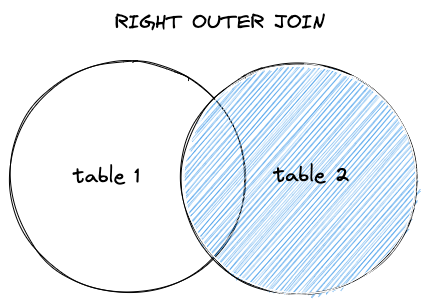
CROSS JOIN
When the join condition is constant, the inner join between the two tables is called a cross join. A cross join joins every record of the left table to all the records of the right table. If the number of records in the left table is m and the number of records in the right table is n, then m \* n records will be generated in the result set.
LEFT SEMI JOIN
TiDB does not support LEFT SEMI JOIN table_name at the SQL syntax level. But at the execution plan level, subquery-related optimizations will use semi join as the default join method for rewritten equivalent JOIN queries.
Implicit join
Before the JOIN statement that explicitly declared a join was added to the SQL standard, it was possible to join two or more tables in a SQL statement using the FROM t1, t2 clause, and specify the conditions for the join using the WHERE t1.id = t2.id clause. You can understand it as an implicit join, which uses the inner join to join tables.
Join related algorithms
TiDB supports the following general table join algorithms.
The optimizer selects an appropriate join algorithm to execute based on the factors such as the data volume in the joined table. You can see which algorithm the query uses for Join by using the EXPLAIN statement.
If the optimizer of TiDB does not execute according to the optimal join algorithm, you can use Optimizer Hints to force TiDB to use a better join algorithm.
For example, assuming the example for the left join query above executes faster using the Hash Join algorithm, which is not chosen by the optimizer, you can append the hint /*+ HASH_JOIN(b, r) */ after the SELECT keyword. Note that If the table has an alias, use the alias in the hint.
EXPLAIN SELECT /*+ HASH_JOIN(b, r) */ b.id AS book_id, ANY_VALUE(b.title) AS book_title, AVG(r.score) AS average_score
FROM books b
LEFT JOIN ratings r ON b.id = r.book_id
GROUP BY b.id
ORDER BY b.published_at DESC
LIMIT 10;
Hints related to join algorithms:
- MERGE_JOIN(t1_name [, tl_name ...])
- INL_JOIN(t1_name [, tl_name ...])
- INL_HASH_JOIN(t1_name [, tl_name ...])
- HASH_JOIN(t1_name [, tl_name ...])
Join orders
In real business scenarios, join statements of multiple tables are very common. The execution efficiency of join is related to the order of each table in join. TiDB uses the Join Reorder algorithm to determine the order in which multiple tables are joined.
If the join order selected by the optimizer is not optimal as expected, you can use STRAIGHT_JOIN to enforce TiDB to join queries in the order of the tables used in the FROM clause.
EXPLAIN SELECT *
FROM authors a STRAIGHT_JOIN book_authors ba STRAIGHT_JOIN books b
WHERE b.id = ba.book_id AND ba.author_id = a.id;
For more information about the implementation details and limitations of this Join Reorder algorithm, see Introduction to Join Reorder Algorithm.